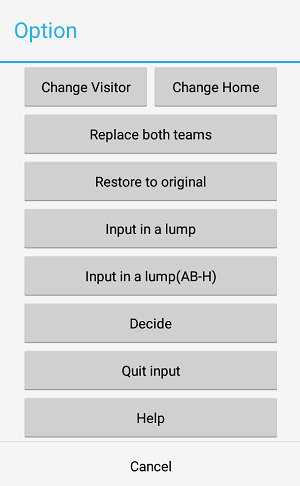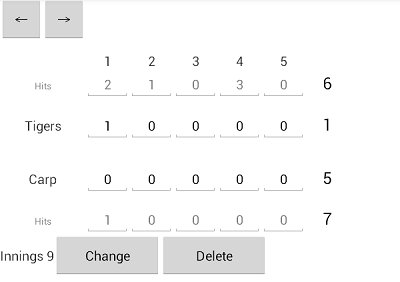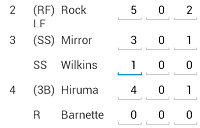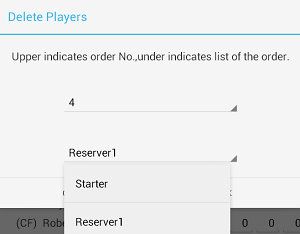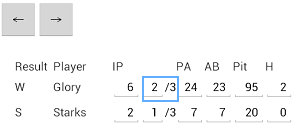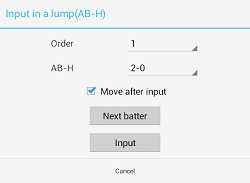Help of baseball scorebook app 'Yakyubo T' --- Input Type B
*Android App

(Product) |

(Trial) |
Inputting game is a available way to create data such as Team data,Starting line up,Player data and General season. For they are automatically created if they don't exist when the game is saved.
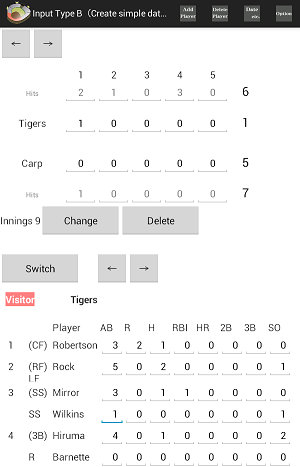
The created stats is as follows.
Team stats
Game , Win , Lose , Draw , Win Percentage , Run Score , Run Allowed , AVG , Home Run , Storen Base , Error ,
ERA , At Bat , Hit , Strike Out , Innings pitched , ER
Pitching stats
Game , Game Starter , Complete Game , Shut Out , Complete and no Walk , Win , Lose , Save , Save point , Hold , Win Percentage , ERA , Innings pitched ,
PA , At Bat , Hit , AVG , Home Run , Walk , Hit by pitch , Strike Out ,
Strike Out Percentage , Wild Pitch , ER , Run , At Starter or Reliever , WHIP , K/BB , Walk Percentage
Hitting stats
Game , Game Starter , PA , At Bat , Hit , RBI , Run , Double , Triple , Home Run , Total Bases , AVG , SLG ,
OBP , OPS , Strike Out , Walk , Hit by pitch , Sacrifice Bunt , Sacrifice Fly , Storen Base , Caught Stealing , Storen Base Percentage
Fielding stats
Error
Explanation of the items are here.
The order of inputting game is as follows.