
Help of baseball scorebook app 'Yakyubo T' --- Box Score
*Android App

(Product) |

(Trial) |
The result of game is showed.This screen is showed after inputting a game or clicking the column of Box Score in 'Past Games'.
You can operate 'Detail of game','Print','Comment'. You can input 255 letters in 'Comment' section. When Box Score is print,the comment is print maximum 55 letters.
Caution to that the data input by Input Type A isn't all showed at Box Score.
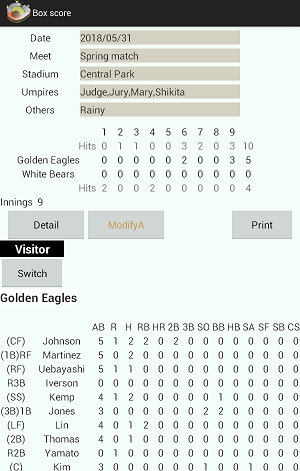
Option Button
- Detail of Game
When the game is input by Input Type A,you can show Detail of Game. In Detail of Game,you can modify the contents of batting,add batting containts and delete batting contents. If you want to add player or delte player or change position,push 'ModifyA' or 'ModifyB'. You can modify the game there.And after the modification, Detail of Game is modified automatically.
Explanation is here
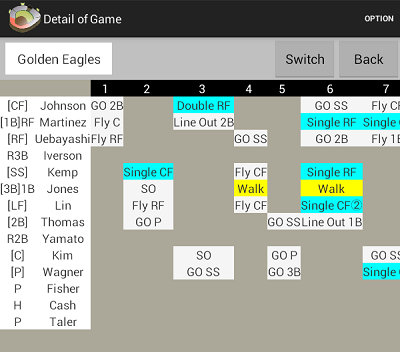
- Print
Print the game. It fits A4 landscape size basically.
- Modify of Box Score
*)How to modify Box Score in the case that a player who doesn't existed is suddenly added in Box Score.
The screen same as Input Type B is showed for modifying.
There are two type.- Modify A

What 'Modify A' button appears means the game was recorded by Input Type A. Then you can modify following matters.- Modify of Box Score
- Modify of detail stats of players
- According to the modefied contents,team and players stats is automatically modified.
- Modify B

What 'Modify A' button appears means the game was recorded by Input Type B. Then you can modify following matters.- Modify of Box Score
- Modify of simple stats of players
- According to the modefied contents,team and players stats is automatically modified.
- Modify A
- Switch
Switch the showed team.