
Help of baseball scorebook app 'Yakyubo T' --- Player Information
*Android App

(Product) |

(Trial) |
You can input Detail player information. Switch the contents with '1','2','3' button upper part of this screen. The red letters shows max letters for each item.
*Concerning Player ID
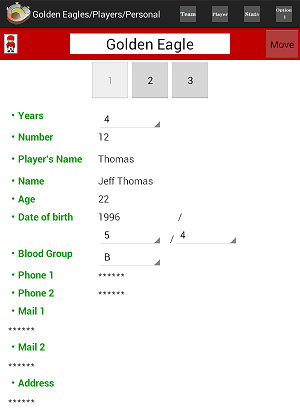
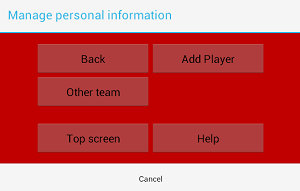
- Add Player
Add a new player to the team. His Player ID is the biggest number in the team.
Move Button
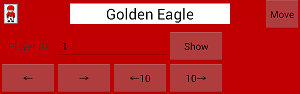
Select the player with this buttons. "→" button reveals the player who has next Player ID, "←" button reveals the player who has previous Player ID, and "10→","←10" button add or decrease the Player ID. And you can input number and push 'Show' button, then the player who has the Player ID reveals.
Personal Information
- Person
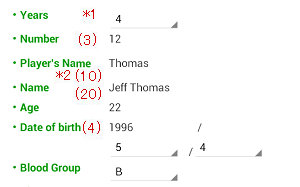
*1・・・Years of experience
*2・・・Player's Name must set a unique name in the team. Same Player's Name isn't allowed in a team. And you can't input Player's Name to retired player. There are forbidden characters for Player's Name.
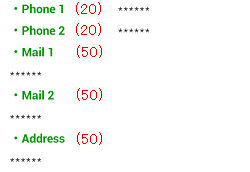
Phone,Mail,Address aren't showed on Free web service Yakyubo Net.
- Physical,Ability
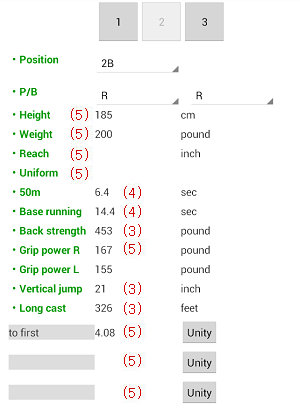
You can freely input staff post at * part. 'Unity' button makes * part of all players among the team same letters.
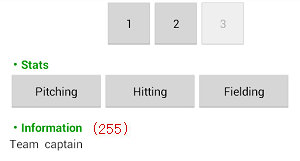
Total Personal Stats,Personal information
1.Team / 3.Team Stats / 4.Stats / 5.Personal Stats / 6.Total season
Top / Input Game / League / Team Data / Data Set / Yakyubo Net / Easy Operate