
(Product)

(Trial)


(Product) |

(Trial) |
|
The result of batting or running is showed.
If you want to modify runners,ball counts,Put out and Assist, modify here.
And in case the input contents have any mistakes, go back to this screen and redo.
|
|
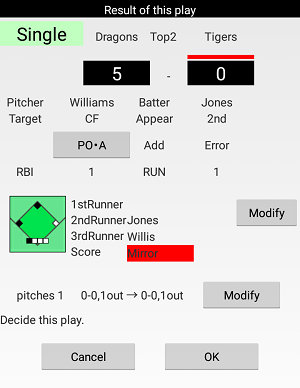 |
|
|
|
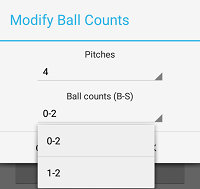 |
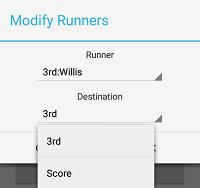 |
|
Modification of Pitching → Save game,(Except for league) → Box Score → Complete |
|