
Help of baseball scorebook app 'Yakyubo T' --- Players
*Android App

(Product) |

(Trial) |
A list of players who belong to the team is showed.
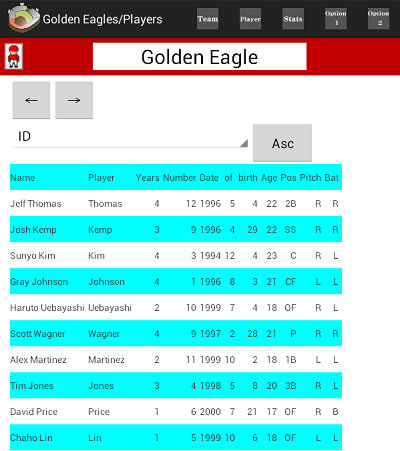
Rearrange (upper)
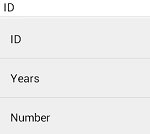
Rearrange the list.You can change the item of arrange base,Desc and Asc.
Option 1 Button
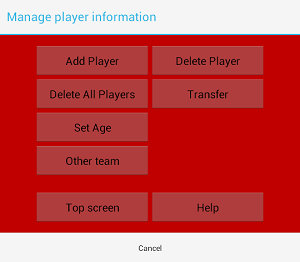
- Add Player
Add a player to the team. His Player ID is the biggest number in the team.
- Delete Player
Delete the information and stats of the player.
The items on the list are 'ID','Name','Player's Name'. If all players are deleted,a new player is added automatically.
- Delete All Players
Delete the information and stats of all the players. Alter deleted,a new player is added automatically.
- Transfer
Transfer players to other teams. The items on the list are 'ID','Name'. If you want to preserve etired player's stats but eliminate from the team, create new team for retired players or transfer to 'Free-Agent' team.
- Set Age
You can input player's age from his date of birth automatically. Explanation is here.
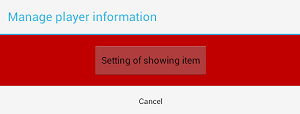
- Setting of showing item
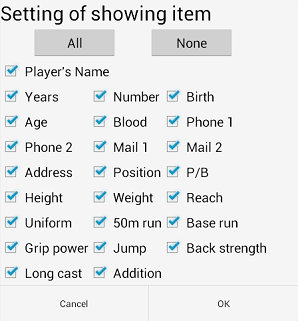
Select the items showed on the players list.
You can't hide 'ID'.
*Concering Plyaer ID
1.Team / 3.Team Stats / 4.Stats / 5.Personal Stats / 6.Total season
Top / Input Game / League / Team Data / Data Set / Yakyubo Net / Easy Operate